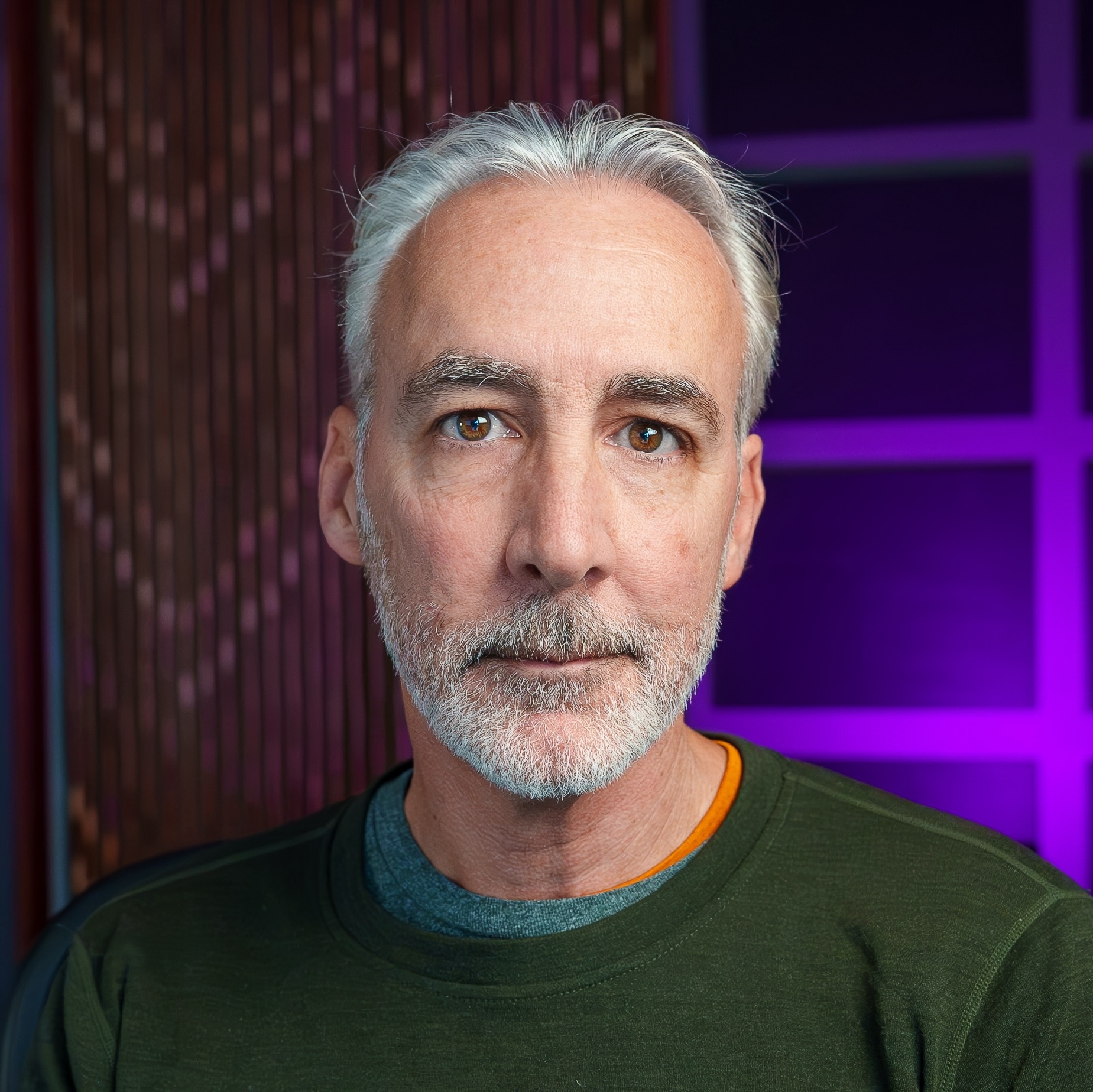
Lawrence McDaniel
Data scientist, full stack developer, online instructor, Open edX® consultant, and digital content creator. Specializing in Python, ReactJS, Terraform, AWS, Azure, and Kubernetes.
- Full Stack Developer
- Consultant
- Data Scientist
- Blogger
- Online Instructor
- Photographer